 I fell in love with this sweet website! They have amazing, lovely backgrounds, headers, post dividers, tag sets, buttons and blinkies for your blog! The best part, you ask? They're ALL FREE! I know! Incredible, right?
I fell in love with this sweet website! They have amazing, lovely backgrounds, headers, post dividers, tag sets, buttons and blinkies for your blog! The best part, you ask? They're ALL FREE! I know! Incredible, right?I'm currently using the Everything sidebar tag set on my sidebar... that's the pink pictures that say things like "about" "follow me" and "friends". Miss Elizabeth has asked me how I put them on my sidebar.They were not that easy to install, but this is how I did it.
- I went to shabbyblogs.com. and clicked on their 'Shabby Extras' section.
- I picked out a tag set and clicked 'download tags'.
- It took me to a free file-sharing website called mediafire. If you look carefully you can find where it says 'click here to download' inside a light-yellow box. click that.
- I then clicked 'open'
- Then instead of saving the files, I simply clicked on each file and saved the pictures of the tags to my computer.
- Once the pictures were in my computer, I put each of them into a picture gadget in my blogger layout page and dragged them to where I wanted them in my sidebar.
Hope that helps, Miss Elizabeth! :)
Let me know what you all think about the Shabby Blogs website! :)
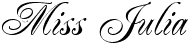

Thanks so much for the helpful post, Miss Julia!
ReplyDeleteJoyfully in Jesus,
Elizabeth
Hey Julia,
ReplyDeleteThey really are so sweet, huh? And I love the vintage look! The flower market one is probably my favorite.
In Jesus,
Rach
Thanks for the little tutorial and for the site link Julia! I just added it to my blog backgrounds etc. post that I did (I also added your other one you suggested) Thanks you! =:D
ReplyDeleteLove and Hugs!
~Rachel~